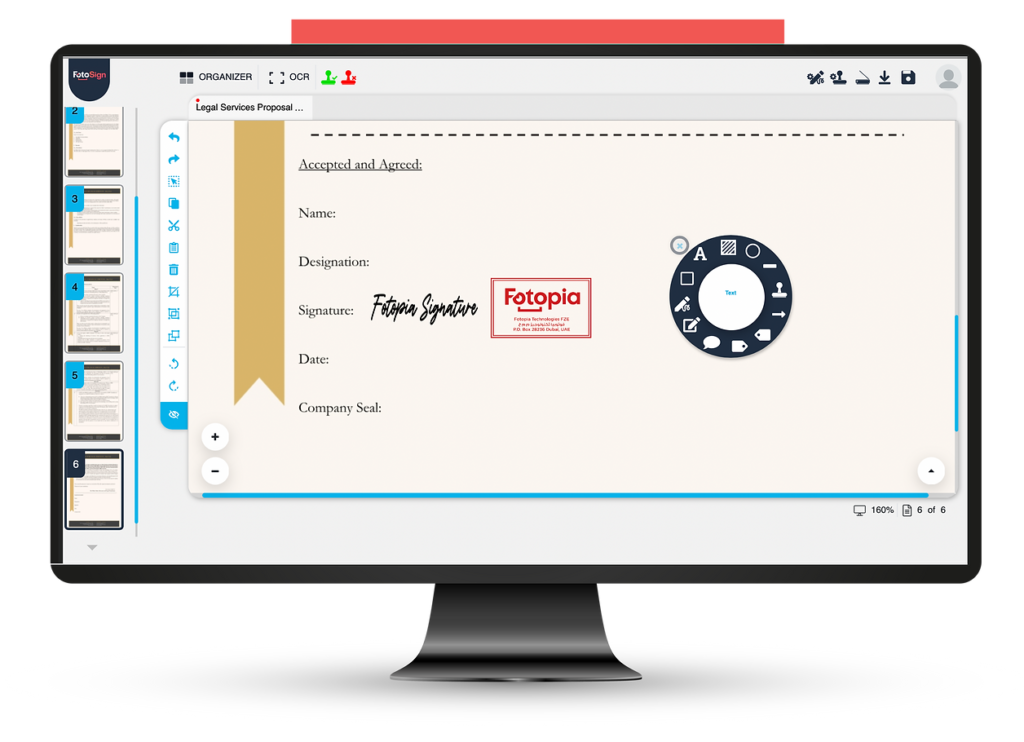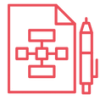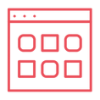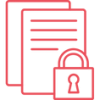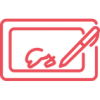
Choose Your Signature Workflow
However you wish to sign. You choose the document flow for a signature and send it directly to the assigned user, or to multiple users for their digital stamp or electronic signature, all of this is carried out within FotoSign.
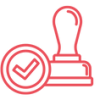
Create Digital Stamps
Easily and securely sign off on documents using digital stamps. You can create your own stamps using FotoSign, or upload a digital stamp design you’ve had custom-made by a graphic designer.
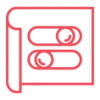
Annotate and Collaborate
Annotate, redact, and add highlights to a document before signing off on it. Like the rest of the Fotopia tools, FotoSign adapts to your needs.